Deploy Magento 2 Static Content Specifically
The static view files deployment command enables you to write static files to the Magento file system when the Magento software is set for production mode.
1. Deploy all static contents
|
1 |
php bin/magento setup:static-content:deploy |
2. Deploy static content of locale AU
|
1 |
php bin/magento setup:static-content:deploy --language en_AU |
3. Deploy static content of Admin
|
1 |
php bin/magento setup:static-content:deploy --area adminhtml |
4. Deploy static content for frontend
|
1 |
php bin/magento setup:static-content:deploy --area frontend |
5. Deploy static content for own theme
|
1 |
php bin/magento setup:static-content:deploy --theme Magento/(ThemeName) |
6. You can combine all as
|
1 |
php bin/magento setup:static-content:deploy --area frontend --theme Magento/(ThemeName) --language en_AU |
This will deploy the frontend part of your theme with AU locale.
7. Deploy static content with excludding images,fonts,html,css,javascript and various parameters.
|
1 |
php bin/magento setup:static-content:deploy --no-images --no-fonts --no-javascript --no-css -no-less |
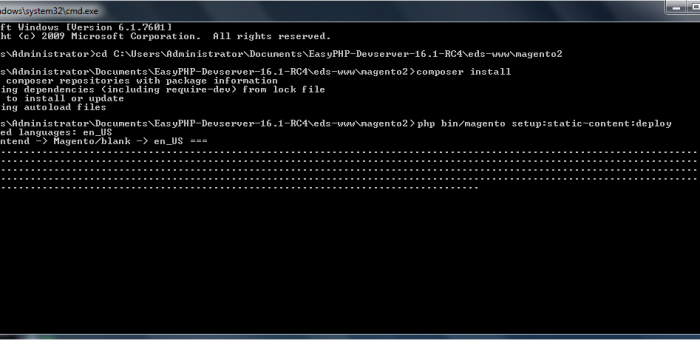
April 23rd, 2017
Helpful tutorial