How to add Category and Sub-Category In Magento 2
Magento 2 has a rich in feature to add categories as it comes with default root category. You can create your own category and name as your wish. First and foremost you need to login magento dashboard. Navigate to products > Categories as shown in fig. 1.0
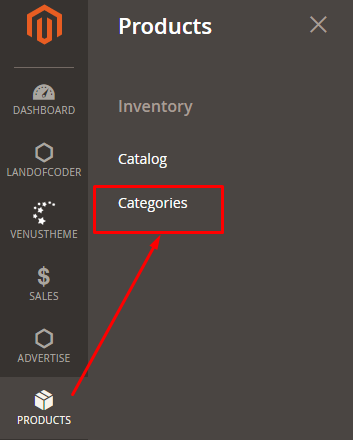
There is already a root category by default. All you need to do is select Default Category and click on Add Subcategory as shown in fig : 1.1
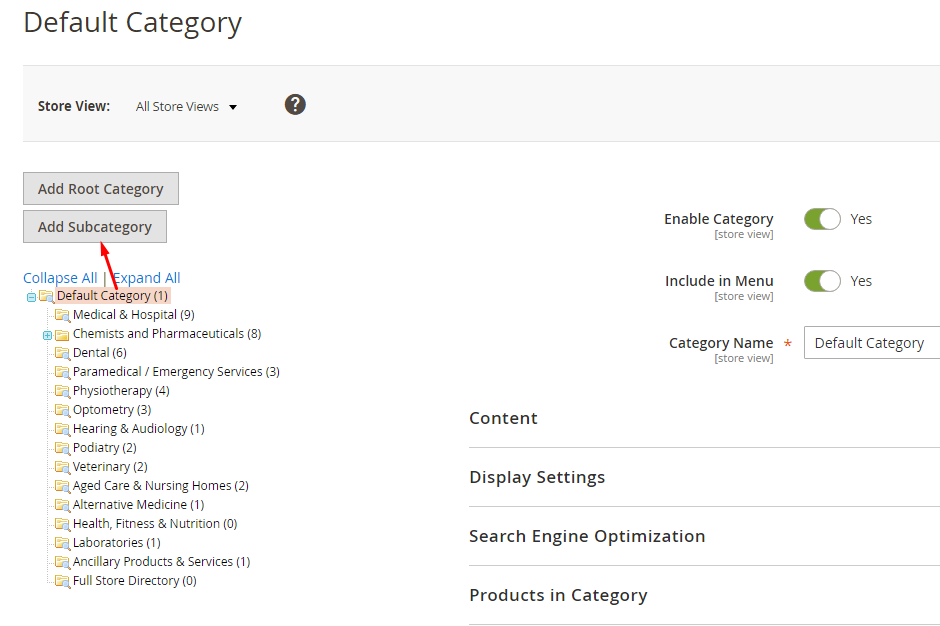
I have already created categories under Default Category. Just take an example of category Chemists and Pharmaceuticals.
- Enable – Enable / Disable Category
- Include in Menu – To include in header navigation menu
- Category Name – The Name of the category
Content
- Category Image – Here you can choose and image for the category.
- Description – A short description of the category and what it contains
- Add CMS block – If any static block created need to include in menu.
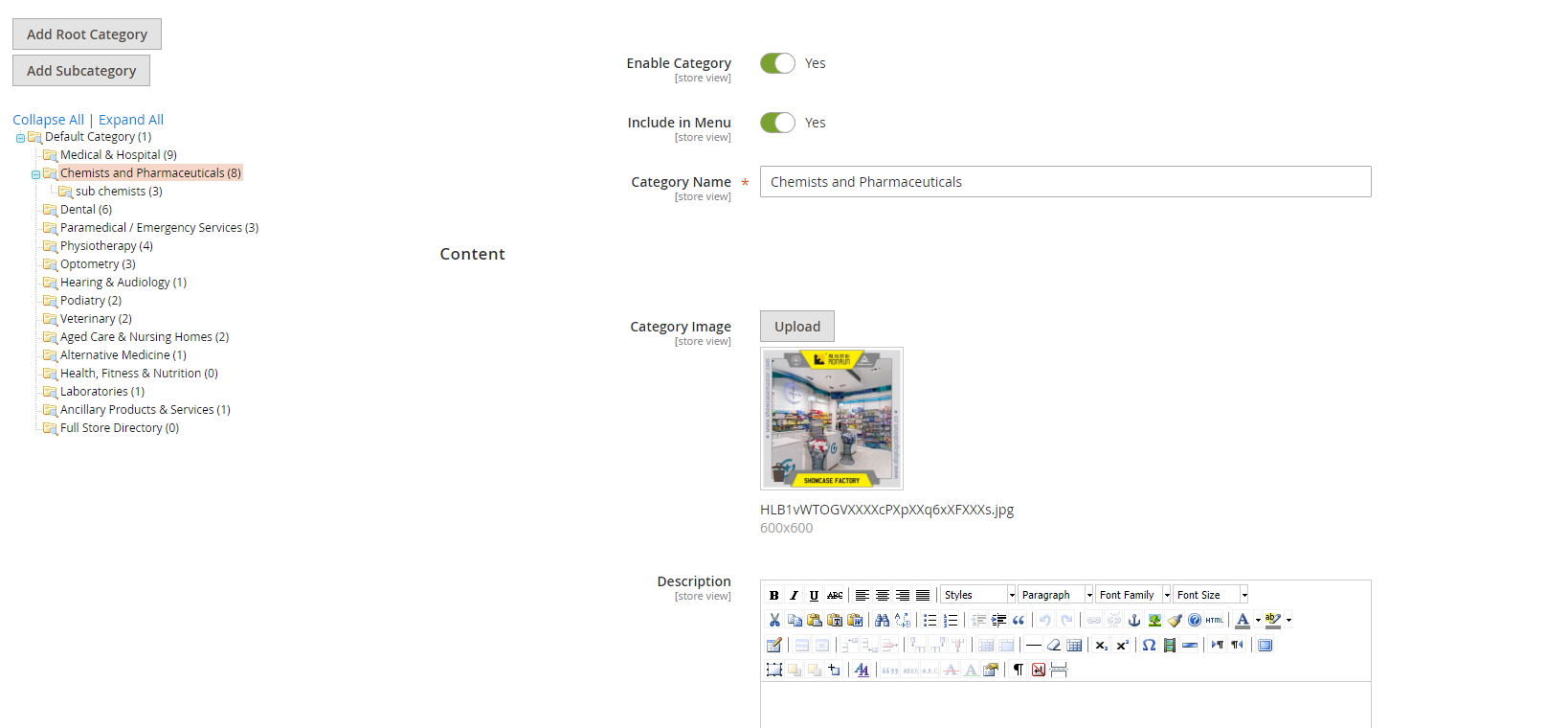
Display Mode
- Display Mode – Shows what to include in category i.e products, static block or both.
- Anchor – Either to show in layered navigation in product listing page or not.
- Available Product Listing Sort By – Sorting criteria, select all.
- Default Product Listing Sort By – Use default sorting criteria.
- Layered Navigation Price Step – What currency symbol to use for layered navigation in product listing page.
Search Engine Optimization
- URL Key – Use unique key that displays on url
- Meta Title – The title of the page that will show on your browser’s tab
- Meta Keywords – Used by search engines to index the category’s page
- Meta Description – This description will help search engines to better understand the content of the category
Products in Category
- You can reset products to assign products for that category.
Design
- Theme – Select theme in which particular category is to be assigned.
- Layout – Layout to use.
- Layout Update XML – Can use layout handle update code
Schedule Design Update
- Schedule Update From – Can schedule menu from – to for displaying.
In the same way if you wish to add subcategory to the category you added recently ie Chemists and Pharmaceuticals, all you can do select Chemists and Pharmaceuticals and click on Add Subcategory button .
When you are ready, click on the Save Category button to apply the changes and create the category.
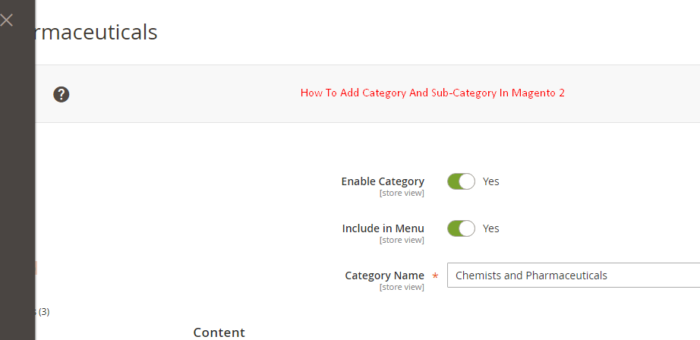
Leave a Reply